*add'l campus specific info and updates are often posted in the principal's update weekend emails, please review your emails.
High School Attendance Back to School INFORMATION Slideshow - ENGLISH
Asistencia a la escuela secundaria Regreso a clases INFORMACIÓN Presentación de diapositivas - ESPAÑOL ver página 20
Every Day Counts!
Regular attendance in all classes is an expectation of all Austin ISD students. State law and District policy state that students must be in attendance for 90% of the instructional days for a class to receive credit. A student who misses more days than allowed by AISD policy, excused or unexcused, may not be given credit for that class unless time and/or work is made up for the absences. Students will work with the grade level administrator to complete the appropriate steps to reach compliance.
IF YOUR STUDENT IS ON A FIELD TRIP, TESTING, OR AT A SCHOOL EVENT PLEASE ALLOW EXTRA TIME FOR THE TEACHERS TO SUBMIT THE EXTRA ATTENDANCE - these take time to manually adjust. *These are not automated & should be marked absent when not in a classroom, then these are excused by the coach/teacher in charge of the event. Please email them first to inquire if you have concerns ( https://mccallum.austinschools.org/directory )
Safety, truancy, or warning letter concerns should be directed to the assigned assistant principals or call the front office to ask for an available asst. principal if you have an emergency.

School Absence Form
Please send in documentation of student absences using the AISD link above on the AISD website or complete a paper form (pick up in Front Office). *All excuse notes should be provided within 2 days of returning to campus.
TIPS:
*Please include details if partial or full day are being excused with your note, as to better track your student's attendance vs just excusing it all (reach out to admin if you have concerns about skipping classes)
*easiest way is to take a picture of a handwritten note OR screenshot a "note" from your phone notepad APP, then can attach. & keep a copy for your own files.
*If needed: please have medical offices send documentation of your student’s visit to your own email then you can view the dates on the form and have a copy for your files before submitting to the form online OR at the front desk.
Attendance printable excuse notes:
*Printed copies of the paper REPORT AN ABSENCE FORM ( ALL-IN-ONE FORM!) are also always available by request at the main office/front desk, available in several languages by request. *Reminder: All excuse notes should be provided within 2 days of returning to campus.
How do I pick-up early from McCallum? ( fillable form, then print to send with student to school)
*REMINDER: ALL students should sign in if late and sign out if leaving early w/ parent written permission.
How to for students: fixing attendance mistakes
How do I pick up my students early from McCallum?
Send a note w/ your student the morning of the day they need to leave early, they need to bring it to the main office before school
OR a parent/guardian on the pick-up list MUST come inside w/ a valid ID to check out at the front desk.
We can only accept notes from the parent/guardian/pick up person listed in our system.
The note should include the below info:
-Student full name ________________________________ + Student ID # _______________________
-Reason for leaving: __________________________________________________________________
-Date + Time leaving: ________________________________ + ________________________________
-Parent/guardian name + phone number: __________________________ + (_____) ______ - ________
-Parent/guardian signature: _____________________________________________________________
Your student must check out in the main office to be released early. And if students return to school the same day, they will just need to check back in at the main office before returning to class-please drop off near main office entrance (flagpoles).
*Give yourself EXTRA time to complete this process (lunchtime is the busiest, best would be not to try this at lunchtime which is from 12:43-1:23pm & wait until after lunch. Traffic around campus can be hectic at lunchtime, please have them meet you in the main front office to sign out since they will not be in a class. ONLY SENIORS ARE ALLOWED TO LEAVE CAMPUS FOR LUNCHTIME WITHOUT PASSES.
*Issuing a pink slip/sticker for early dismissal (or signing out) to leave campus DOES NOT excuse the absence and this parent note is not an excuse note for the unexcused attendance.
*Don’t forget to turn in your excuse documents via the easy-to-use Google form! *All excuse notes should be provided within 2 days of returning to campus.
If you have safety, truancy, warning letter or major concerns should be directed to the assigned assistant principals or call the front office to ask for an available asst. principal if you have an emergency (512) 414-7815.
Attendance Specialist for McCallum:
Mylissa Schwartz, Attendance Specialist
mylissa.schwartz@austinisd.org
*If you fill out the AISD form for absences, then you do not also need to email a duplicate for it to get to me, I automatically get a copy.
*email is best - (512) 414-2519 ext 71150
We DO NOT accept phone calls or voicemail messages as documentation for a student's absence.
*notes are individually processed in order by date received (email, paper and AISD form by date - it does not matter which one you use!), after reviewed/ this it is not automated, thank you for your patience.
Thank you for doing your part in your knight's attendance upkeep!
Below you will find windows that each open up w/ more attendance specifics!
⚔️🛡️
For extra details see: AISD attendance descriptions and codes
Parents should monitor/view your student's attendance details here for date(s) reference etc: Visit your Parent Portal (frontline/SIS attendance) to view attendance details for each class period (see the attendance tab next to grades). PARENT SELF-SERVE INSTRUCTIONS
If you cannot login to your portal please connect with AISD Technology Support or feel free to contact our AISD Help Desk:
- Families: 512-414-9187
- Students: 512-414-4357
- Staff: 512-414-8324
Once logged in to Parent Portal login-->Frontline/ERP/SIS tile-->attendance & notifications tabs (this is next to the popular "report cards" tab).
DO NOT SHARE YOUR LOGIN INFO WITH YOUR STUDENT.
Please submit medical visit documentation within 2 days of returning to campus.
If your student has multiple days out, please submit one excuse note when they return to campus or contact mylissa.schwartz@austinisd.org to discuss documentation required if you have questions/concerns first.
*extended leave/medical procedures (more than a few days) - please email attendance, student's assigned admin , and or counselor one email to let us know and connect with support on campus for returning.
Ideally these DPS appts are scheduled outside of school hours, but if your student is only able to get an appt during school hours.
*The student must obtain a Verification Of Enrollment and Attendance Form (VOE) from the school to obtain a learner’s permit or a driver's license. The VOE verifies that the student has met the 90 percent attendance requirement for the semester preceding the date of application. VOEs are only valid for 30 days from the date the VOE is issued. Please do not request a VOE if the student's appointment is more than 30 days from the request.
*The student who is 15 years or older is excused from school for no more than one day while the student is enrolled in high school to obtain a driver’s license or learner license.
*ASK EACH COLLEGE FOR A VERIFICATION OF ATTENDANCE LETTER:
Documentation from the institute of higher learning, with the letterhead, a signature of the official from the institute, contact information, & specifying the students name with dates of visits(s) will excuse a college visit.
This OFFICAL document is REQUIRED & no email pre-confirmation notes for a planned visit will be accepted in it's place or ahead of time.
Please note:
* A maximum of two (2) days during the junior and senior year may be taken to visit an institution of higher education accredited by a generally recognized accrediting organization to determine the student’s interest in attending the institution. Travel days are not included in the 2 days allowed to be excused, only the exact tour/visit day(s) on the documentation provided by the college.
*IF more than two days of college visits are planned, they must be pre-approved by administration PRIOR to the absence being potentially excused. Please contact your assistant principal with questions, the attendance office cannot approve this. Travel days are not included.
*If you forget to get a verification letter, please reach out to the campus visited and ask for one to be sent to you via email.
*College auditions do count as "college visits", but again only 2 days per year are allowed for this code. If you are a fine arts major please contact your FAA Asst. Principal if more dates are required for auditions to see if they can be pre-approved (theater majors etc. )
McCallum scholars should speak with the teacher themselves and then have them an adjustment for any attendance mistakes, when needed. They may come to the attendance office if they have any questions after that (before/after school or during lunchtime). The teacher will have to report attendance changes to me with a specific teacher only form. (Teachers/Coaches ) *Adjustments are not processed to any attendance record without a official note or correction from staff or admin etc.
Field trips/sport event attendance are marked normally by the teachers assigned to the student’s period(s) as unexcused when a student is not present in class, as required, and then will be updated after the event by the attending teacher, it is a requirement for them to do so but then is also a process which may take a while to update. *If it has been more than 5 working days, please contact the teacher/coach your student was present with at an event to double check they were on the list submitted. *If your student is testing, they will likely not be in a regular scheduled class for attendance. The teacher will mark them absent and then within a few days the attendance specialist will single handedly fix each student's attendance with the attendance sheet that is taken in the testing room. It is not allowed to pre-post or fix attendance this same day. Parents/Guardians will ALWAYS get a notification of missed regular class periods - it will be updated as soon as possible.
*Please contact your student's Asst. Principal if you have concerns about multiple absences needing make-up hours for excessive absences/skipping class concerns, etc.
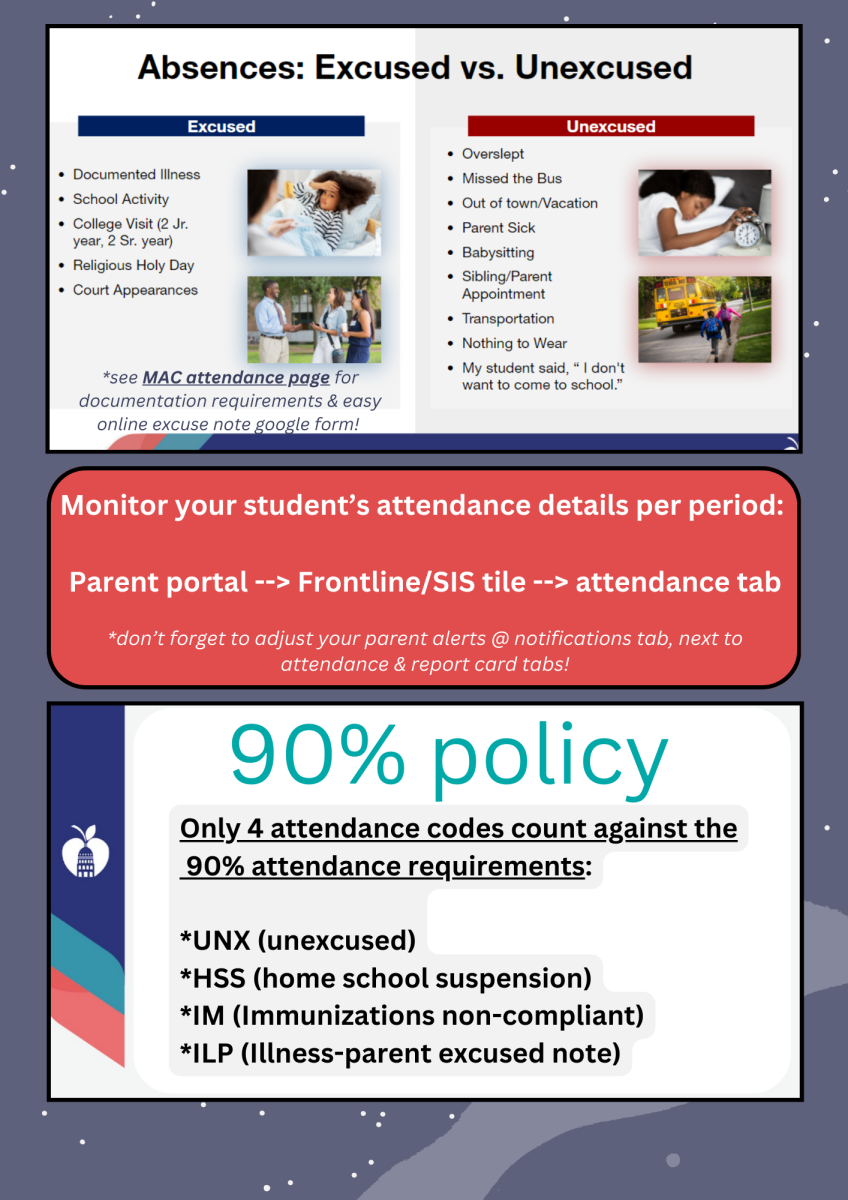
Family Emergencies / travel / vacations: Please do let your student's assistant principal know any details you may want to share or to communicate any questions/concerns. Counselors may be of assistance as well, please contact them if your student needs support. These are considered unexcused, and are to be included in the 10% of class-time allowed for class absences.
Court (CRT): Absent due to attending a required in court appearance.
*Copy of pleading or other official document filed with the court such as a notice from the court clerk regarding a hearing or trial date; jury summons; subpoena etc. MUST have date of absence and student's full name for absence to be excused.
AISD attendance FAQs(link) McCallum’s attendance policy follows AISD policy, which complies with the Texas Education Code (TEC), which places a limit on the number of absences a student may have in order to receive credit for that class. All high school students must be in attendance for 90% of all class days each semester. See AISD compulsory attendance & 90% Rule (link) or AISD Attendance (link) for more info from AISD.
Make up hours - For attendance recovery questions/concerns please meet with your students assigned asst. principal (AP) to discuss options and sign an attendance make-up plan where you will get all the details.
SPED/504: Sped and 504 accommodations do not include directly excusing attendance with said paperwork or excuse notes. Please see your student's assistant principal or the 504 coordinator for inquiry or questions/concerns.
*Changes simply cannot be made without all proper documentation.
*Attendance notifications are from an automated system (you can adjust your phone/email preferences in the parent portal, see above).
*Even if you give advance notice or turn in a note the day of absences, it's impossible for us to beat the notification system. Please check your parent portal when a notification is missed, sometimes these are tardies, or just single periods missed.
*Every single attendance note is manually entered which is why we ask parents to allow a minimum of 48-72 hours for attendance changes to show in Parent Self-Serve (frontline/SIS), though it may take shorter or longer to adjust and be viable in the parent portal. It is impossible to predict how many students will turn in notes or be absent, so processing time varies daily.
How can I help the attendance process?
*Contact the PTA or just sign up to volunteer to help AISD acct with the front office and/or the attendance office, we could use your help filing or scanning if you can work a printer!
*Turn in all absence notes within the recommended 2 day time frame!
*Please do not send multiples of the same document, simply choose either the google form submission or turn in a note to the front desk & be patient this just adds more to the queue!
*Thank you for your patience!
